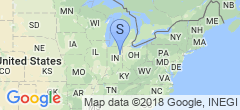Presenting: Mutter for Mumble!
It’s been ages since I’ve maintained anything this ambitious, and it’s
not even a huge project… but I’d like to formally announce
mutter - a
command-line interface to Murmur. I’ve had this project a while now, and
it was in it’s own tree up until today, when I decided to rewrite it
completely as part of the Mumble source tree.
I’m hoping that at some point in the future I can polish it up good enough to have it included in the mainline tree, and then Windows and Linux static binaries can be built which will vastly lower the burden of entry for people who want to run their own Mumble servers. I’m a Mumble server host, so you’d think I wouldn’t want to make it easier for people to host their own - but I just want to see more people using it, and I’d hate to think that lack of an easy way to admin the server would stop anyone.
At the moment, anyone with a Linux VPS can download the static binary, make a few changes to the murmur.ini, and be up and running… unless they want to give registered users a password, change settings on the fly, do virtual hosting, etc. At that point, they have to go and likely install Python, Ice, and Mumble-Django - something that’s not particularly hard for many of us, but is quite an involved process fraught with trouble on many distributions. Heck, the machine you’re running Murmur on may not even have a LAMP stack installed, and at the moment we’re asking you to have one just so you can password protect some user accounts!
The idea with mutter is that it’s self contained - if I could build Ice as a static library, I could push out a version for Linux right now and it would have everything you need in a few megabytes of executable. Want to put a password on a registered user’s account in case they lose their certificate? No problem:
%mutter --password fwaggle
Enter new password for fwaggle:
Password for user fwaggle updated!
Want to add a new virtual server, and give it a certificate and key you just generated? Easy as one two three:
%mutter --add-server
New server ID: 2
%mutter -s 2 --config certificate --value - < /path/to/certificate.pem
<omitted>
%mutter -s 2 --config key --value - < /path/to/private.key
<omitted>
I think it will be really useful, and I’m hoping to push out a self-contained .zip with a Windows binary in it tomorrow, so that hopefully everyone can see why I think it’s so useful.